

SOFI (Social-Fitness)
Sport Community platform
SOFI was born during the Covid-19 pandemic, when three university students—feeling disconnected—wanted to create a platform that fostered motivation and connection through sports.
The goal: to offer athletes and sport enthusiasts a portal where they could explore new activities, motivate each other, and enjoy shared experiences.
Project Summary
Role - UX / UI Design
Location - On Site
Team - 4 People (1 Product Owner, 1 Content Manager, 1 Sofware Engineer, and 1 UX / UI Designer)
Design Tools - Figma, Google Forms, Visual Studio Code, GitLab
Timeline - 1 Year (Sep 2022 - Sep 2023)
Stakeholders - SOFI

Problem to solve
Many people struggle to stay active due to the lack of social support and workout partners. Exercising alone leads to lower motivation and consistency. There was a clear need for a digital solution that would connect people with similar interests, facilitate group creation, and promote social fitness challenges.
Key hypotheses
-
Social connection increases motivation and exercise frequency.
-
Gamification enhances engagement.
-
A simple onboarding lowers entry barriers.
Initial stakeholder ideas
-
Connect users by location and type of sport.
-
Find a workout partner as the core feature.
-
Keep the interface simple and easy to use.
-
Future additions: calendar integration, motivational content, challenges, and rewards.
Research: Understanding the users
We conducted surveys with 102 participants (ages 19–45) to identify habits and needs:
#1 Motivation & Barriers:
Lack of time, motivation, and company.
#2 Exercise Habits:
Most users trained 2–3 times per week.
#3 Obstacles to Exercising:
Lack of knowledge, bad weather, and absence of partners.
#4 Social Motivation Features:
Users value challenges, rewards, and sharing achievements.
#5 Age-Related Differences:
-
Under 25 preferred group sports;
-
Over 25 preferred individual sports, struggled with time management, and sought new social connections.
MVP: Defined opportunities
The possibilities for the MVP are:
#1 Connect by location & sport type
A simple geolocation system to find people nearby with similar interests, create groups, or organize local events like volleyball games or yoga in the park.
#2 Simple onboarding
Quick signup, sport preferences, and immediate connection—no steep learning curve.
#3 Find workout partner
Core feature: match with training partners or join group activities.
#4 Future additions
-
Emotional support: motivational tips and wellbeing advice.
-
Calendar integration: flexible planning, schedule activities and suggested activities.
-
Challenges & gamification: badges, rewards, and friendly competition.
Design & Prototyping: Wireframes Desktop & Mobile





Design & Prototyping: Homepage and individual registration
The homepage is SOFI’s welcome point, giving a clear answer to "What is SOFI?" and inviting users to take action immediately.
From there, they can search for existing groups, register a group, or register themselves in just a few steps. To make one-to-one connections easier, we introduced the unique ‘one-person group’ option.
Registration remains intentionally simple—via email and OTP—showing only the essential details needed to protect privacy.
With desktop and mobile designs, the homepage set the tone for a clean, responsive, and accessible experience that encouraged users to start connecting right away.
Desktop version of the homepage with a sample user registration process (Figma).
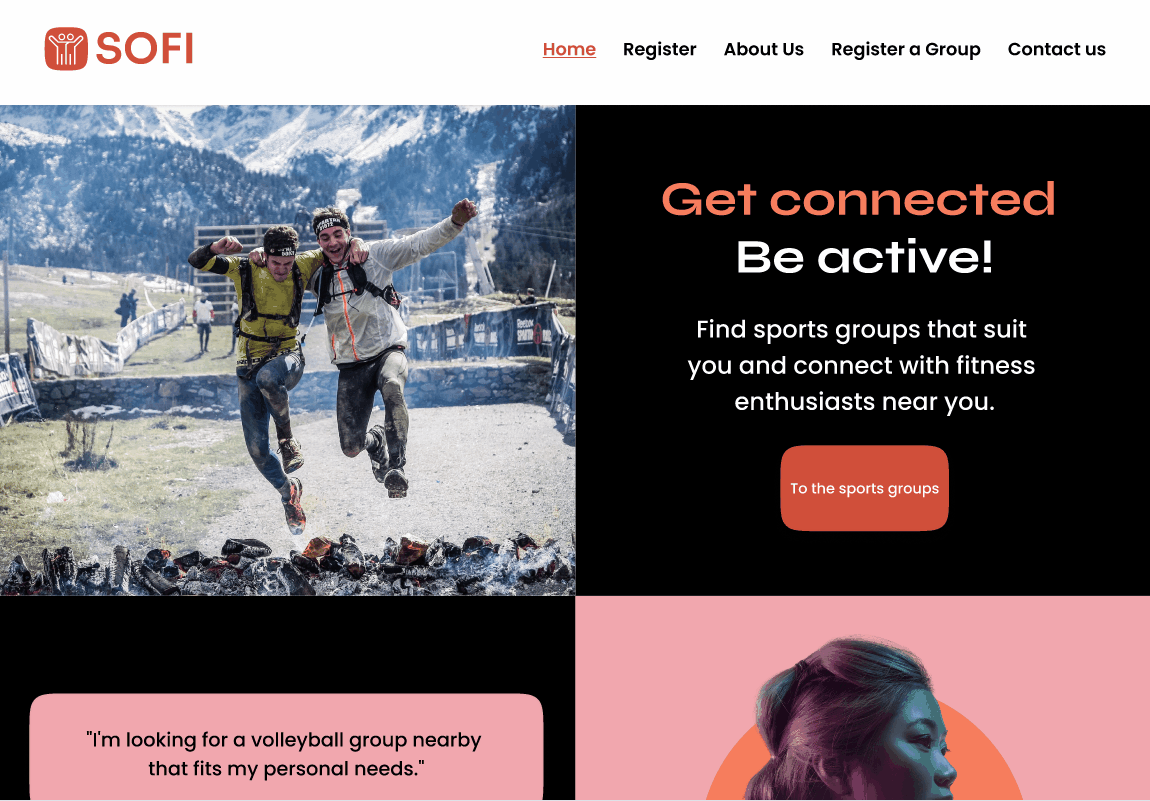
Mobile version of the homepage with a sample user registration process (Figma).
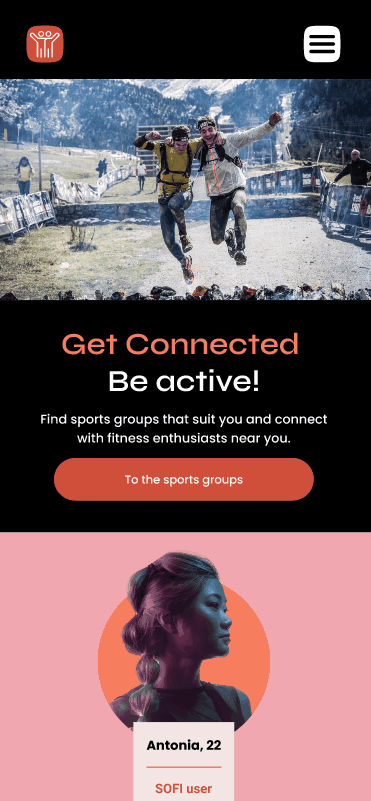
Design & Prototyping: Registration as Individual or Group
Desktop version of the group registration process (Figma).
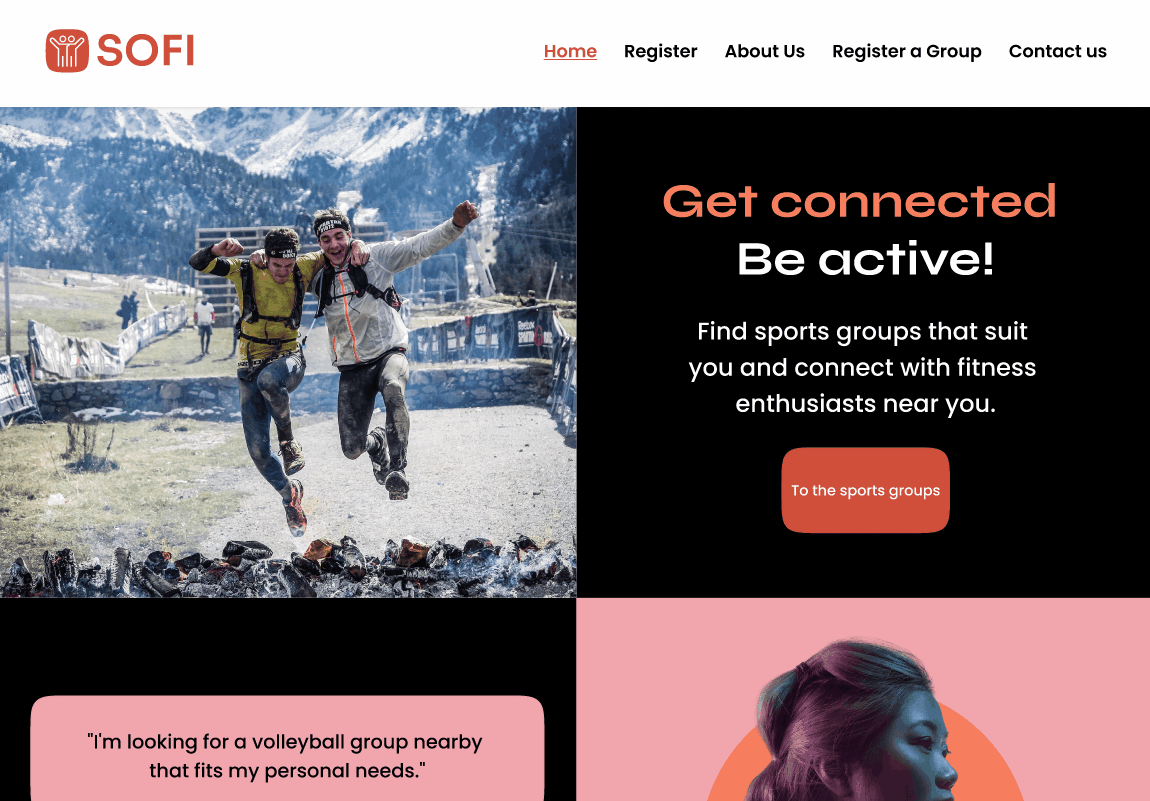
Design & Prototyping: Sport type selection & joining a Group
To help users find their community, we designed a simple flow starting with sport selection.
The most popular sports from our survey appear first, paired with short explanations of the SOFI concept to spark motivation.
Once a sport is chosen—say Volleyball—the platform displays existing groups across Berlin, shown by geolocation. Each group profile provides all the essential details: members, skill level, location, training schedule, and goals.
To ensure trust and inclusivity, joining a group requires a short interaction with the administrator. Users can view the admin’s profile, have a first impresion, and send a direct message before being accepted.
Once approved, a confirmation arrives both in the platform and via email, making the onboarding into the community seamless and human.
Overview of the process of searching a group and joining it (Figma).
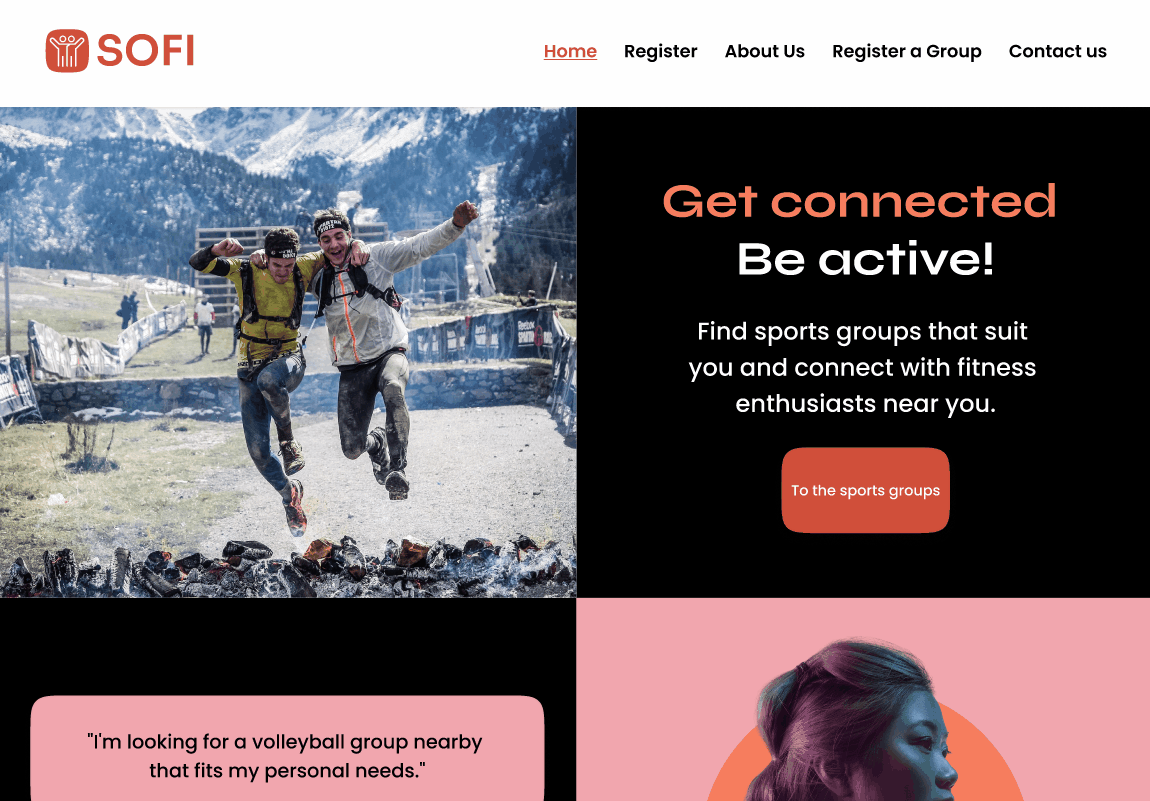
Design & Prototyping: SOFI Organisation feature for event planning
To help groups plan and organize events, the SOFI-Orga feature was added. Administrators can create events with name, location, date, and time, and send invitations via email to all group members.
This way, organizers know in advance how many people will attend, while users can better manage their schedules.
The feature improves coordination and avoids situations where, for example, a volleyball game cannot take place due to lack of players.
Example of how the SOFI-Orga feature works. (Figma)
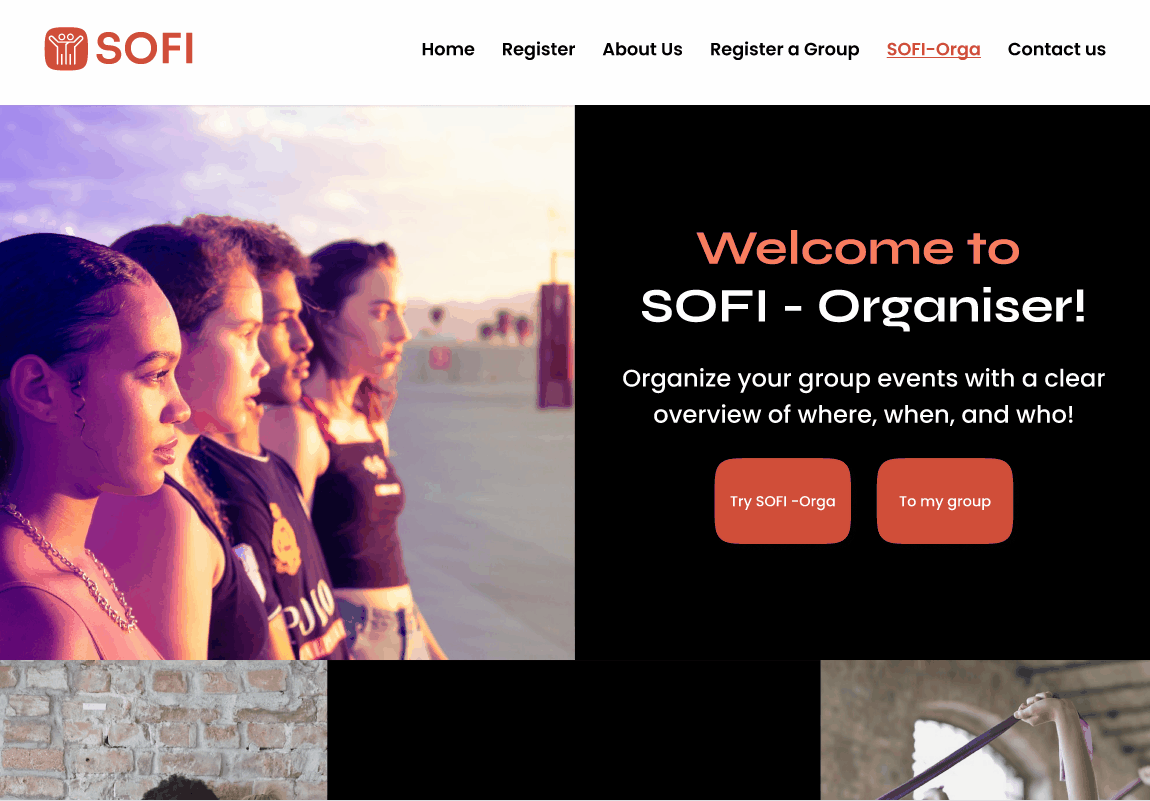
Iteration & Validation
User tests with 80 students confirmed the partner finder as the most valuable and differentiating feature.
Gamification sparked interest but was considered secondary for the MVP.
Feedback also revealed friction in the registration flow and confusion between groups and events.
This led to improvements in information architecture and usability, ensuring the MVP stayed focused on the core goal: helping people connect and play sports together.
Project impact
SOFI allowed us to define and develop a clear MVP, with a value proposition centered on social connection and sport-partner-finding.
The interface we created was intuitive and consistent, built to be ready for development.
Beyond the product itself, the designs and interactive prototypes became powerful tools to communicate the concept in stakeholder and investor presentations, showing the potential of the platform
Key learnings
One of the biggest challenges was market differentiation. Competing with well-established platforms like Meetup, Facebook, or Strava proved difficult, as they already had a strong user base and visibility.
In terms of segmentation, focusing solely on the under-25 group limited the project, as this audience already had convenient alternatives such as Unisport.
On the other hand, the over-25 demographic (often singles, newcomers to a city, or people practicing individual sports) emerged as an unexplored opportunity that deserved deeper research.
Finally, external limitations also played a role: the project concluded with the end of the Berliner Startup Stipendium, which had been funding SOFI.
Final thoughts : Growth as a Designer
For me, SOFI marked a milestone: it was my first professional experience as a sole UX/UI designer, which meant taking full ownership of the process.
I sharpened my skills in UX research, user-centered design, and building a fully responsive platform, while also learning how to collaborate closely with a software engineer—bridging the gap between design and development to make sure everything was technically feasible.
Through user testing and iteration, I refined navigation and structure, always balancing user needs with business goals. I also gained confidence in product storytelling, learning to present design decisions clearly to stakeholders.
SOFI Final Design: For Mobile version




